Introduction
Smartsign is a flexible platform for digital signage that fits regardless of industry, number of screens and where they’re located in the world. It’s easy to design, schedule and publish your content. And if you need to make changes, you can adjust them in real-time.
As you grow, Smartsign grows with you, letting you craft and get your message through, with ease.
- Stable and flexible platform
- User-friendly software
- Smart content scheduling
- Always relevant
Digital Signage
Digital Signage allows you to reach your audience where they are and communicate relevant and interesting information at the right time. With digital screens, you have the power to inform, inspire, sell, assist, and interact with your customers or employees—an easy way for you and your organization to communicate effectively.
How does it work?
Here's a typical workflow:
- A user selects content to schedule a booking in Smartsign publisher.
- Content is sent to the Smartsign server for storage and distribution.
- A screen or player will download the content and play as per booking schedule defined in Smartsign.
Smartsign server
The Server is responsible for distributing content and schedules to the screens and provide users access to the CMS where everything is managed.
The server can be hosted as a cloud service or located on-premise in your own network.
Screens
The screen is the most important part in Smartsign and responsible for downloading and playing the bookings that are created.
Using correct hardware for your Smartsign installation is essential to get the most out of your signage solution. In many cases, a screen with a built-in player will cover most of your needs, but in other cases you might need an external player to use more advanced features.
Smartsign supports a wide range of digital signage from leading manufacturers as well as external players which allows you to use Smartsign on any screen of your choice.
Different screens and players have different features so it is important to make sure you have correct hardware for your needs. Please consult your reseller or Smartsign Support if you plan to use advanced features
Smartsign Publisher
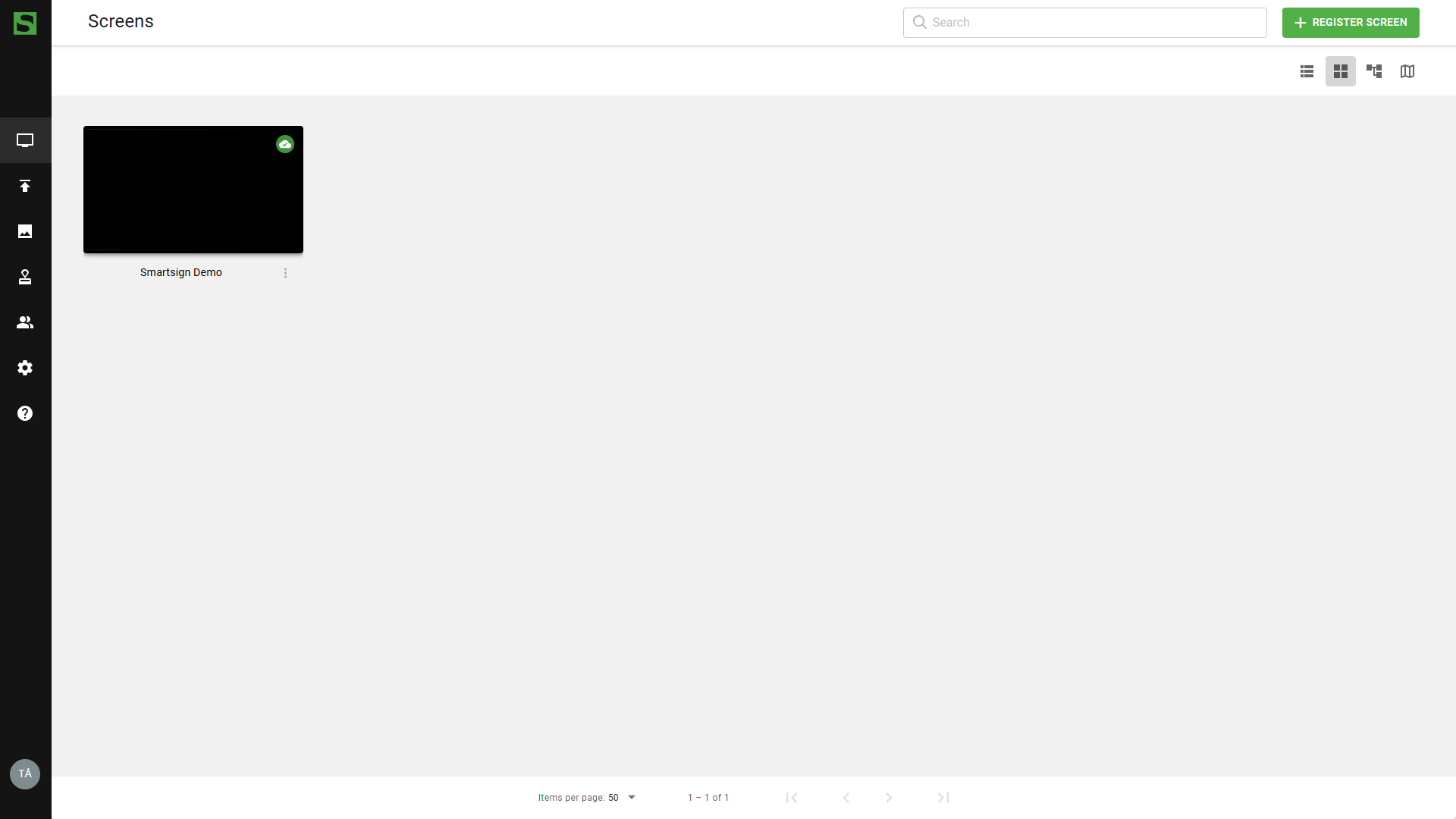
This is the web interface where you manage your sites, screens, media, scheduling and users.
To access the publisher, you need a Smartsign ID account and access to a site.
Sites
Sites in Smartsign are used to organize screens, users, media, and other resources. To publish content on a screen, you need access to the Smartsign CMS and the site where the screen is registered.
New customers will set up a site when they claim their first Smartsign license, but to access a site that is already in use you, need to be invited.
Customer ID is the unique identifier of your Smartsign site (Ex. #32002) and is very good to include this in your contact with or sales or support teams.