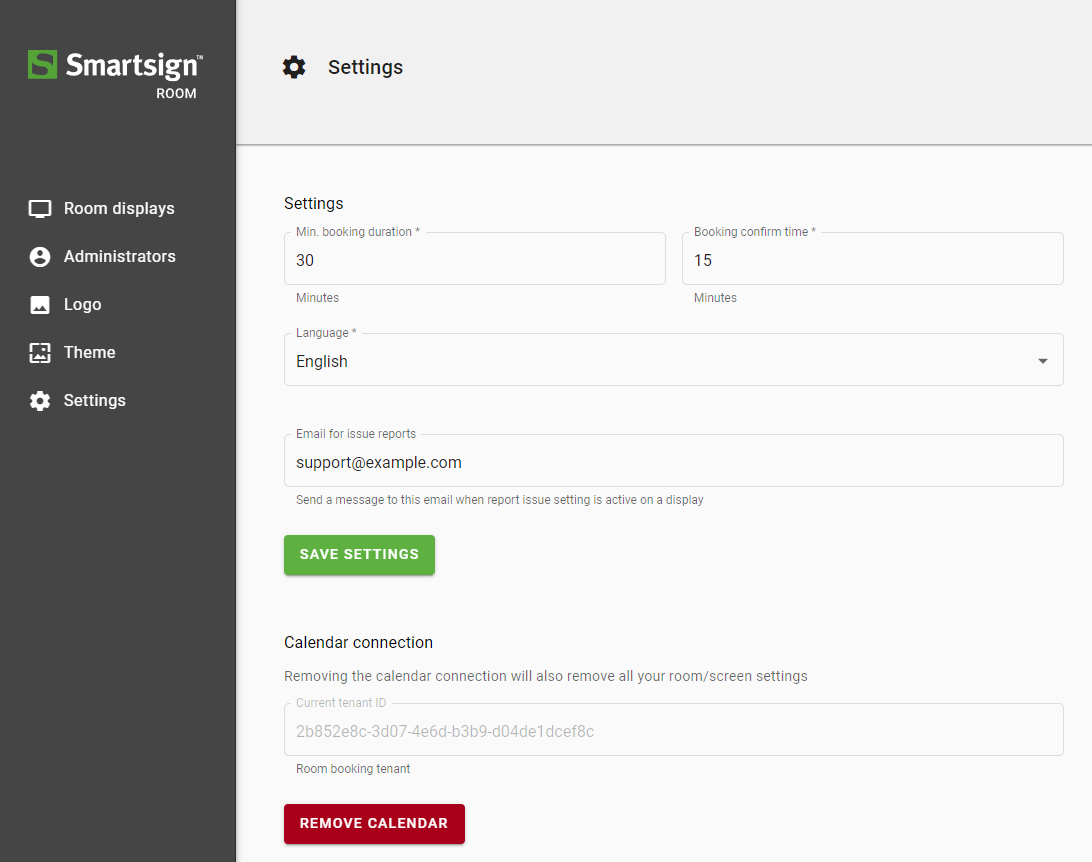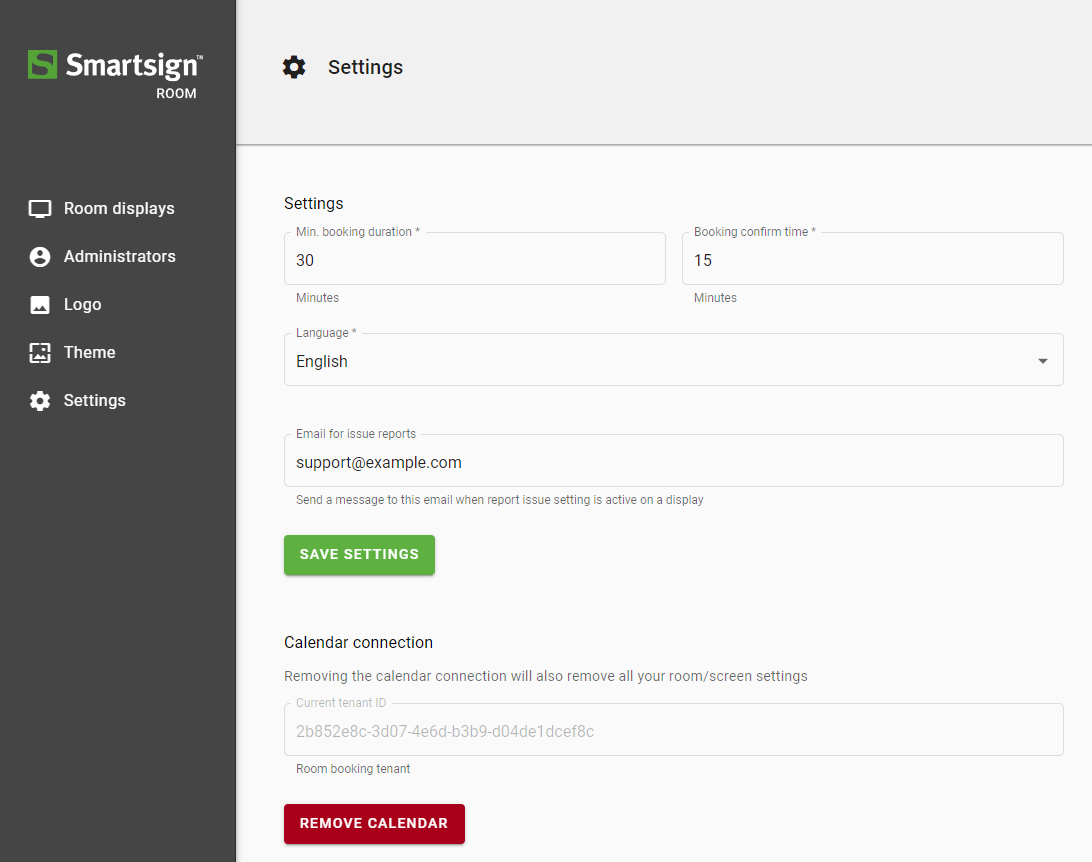| Setting |
Description |
Default |
| Min. booking duration |
The minimum booking duration in minutes when
creating a booking on screen |
30 |
| Booking confirm time |
The time limit, in minutes, for confirming a booking on screen if confirmation is enabled.
If unconfirmed, the room display will prompt for confirmation both before and after the meeting
start time. Half the configured time on each side.
If the booking is not confirmed within that time it will be cancelled automatically. |
15 |
| Language |
The language used on all room displays |
English |
| Email for issue reports |
The email adress which issue reports sent from
room displays should be sent to |
caretaker@yourdomain.com |
| Calendar connection |
Careful!
This shows the identity of your calendar service connection in the
system.
Clicking Remove Calendar will delete the connection as well as all
room/display settings. |
- |