Getting started
Welcome to Smartsign Room!
First of all, please make sure to prepare your calendar service and screens by following the instructions on the Smartsign Room Setup page.
Click on the documentation links for help.
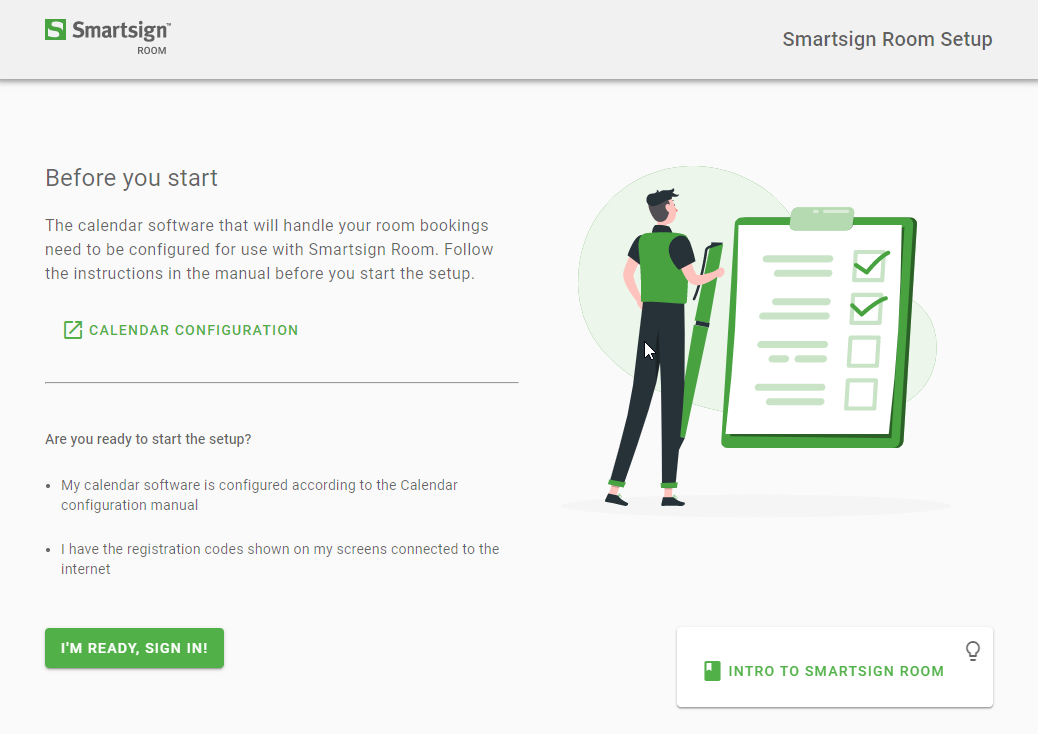
Preparations done and signed in?
Great, the Room quick start guide will now guide you through connecting it all together.
First we need to know who you are. Please input the name and country of your organization, then click Save settings.
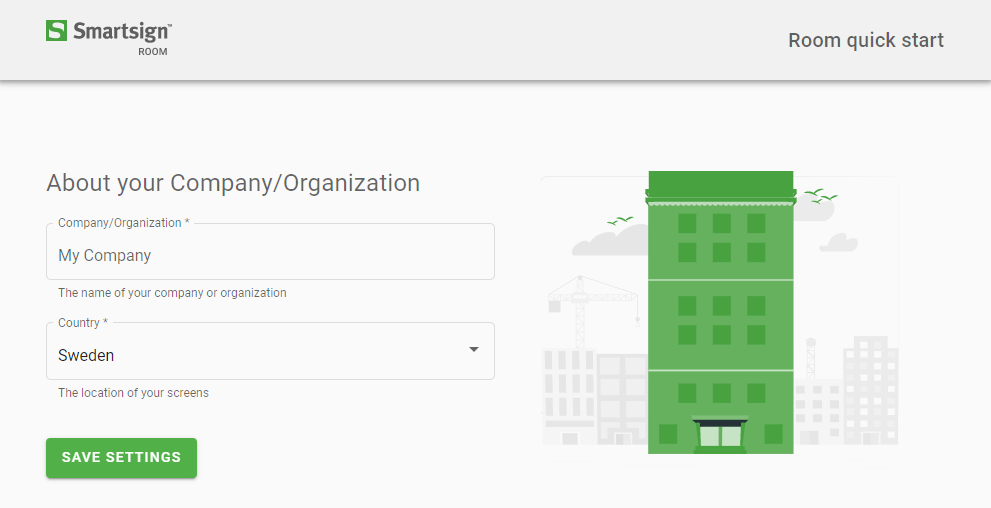 Now it's time to connect your calendar service. Before you proceed,
please make sure to check the instructions for a detailed step by step
of what's required.
Now it's time to connect your calendar service. Before you proceed,
please make sure to check the instructions for a detailed step by step
of what's required.
All good? Let's go, click the button for calendar service that you want
to connect!
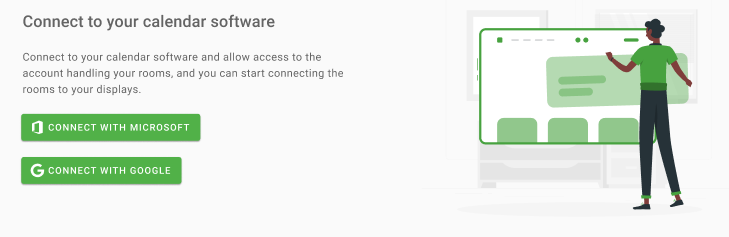
Authorize the connection by logging in. If everything was ok you should
be ready to add screens. If not, better check those detailed
instructions again.
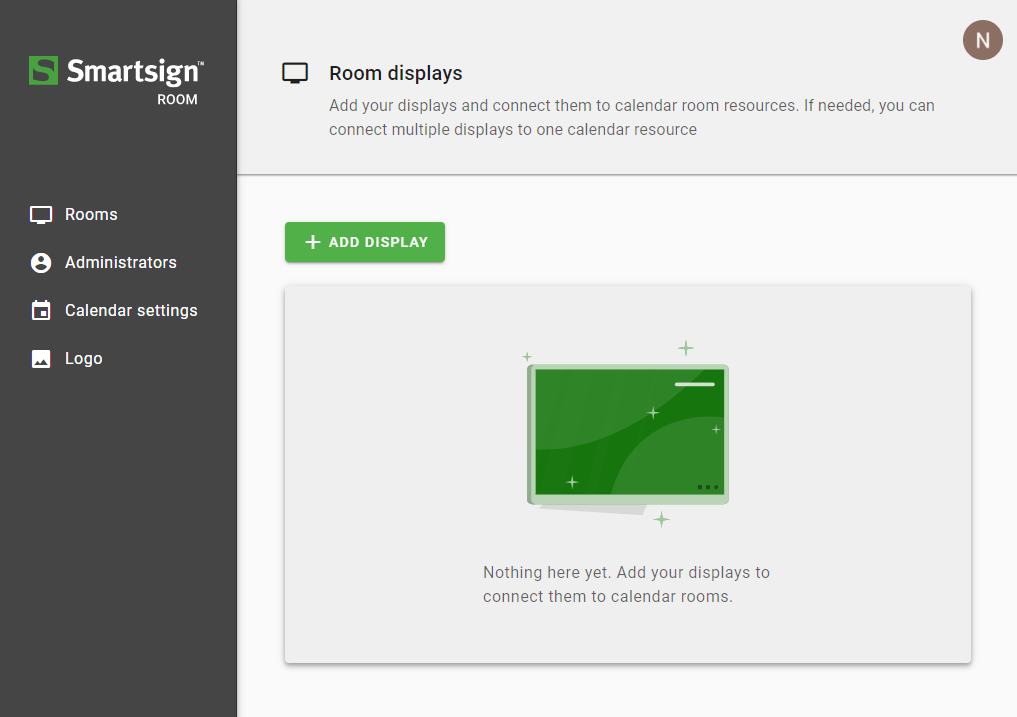
To add a screen, click the Add display button.
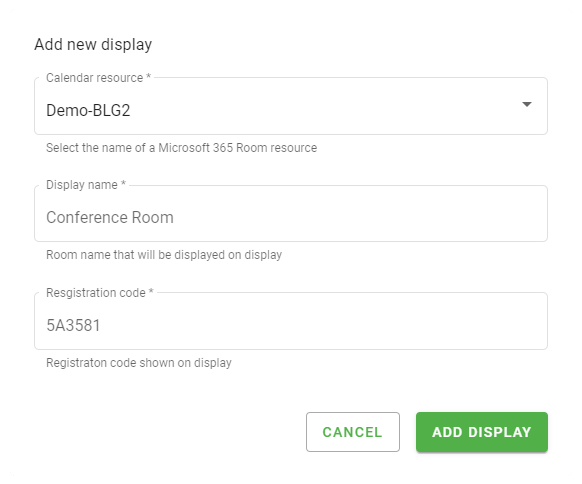
Select a Room (calendar resource), input the name that you would like to
use on in Room and on screen and provide the registration code for the
display. Then click Add display in the dialog.
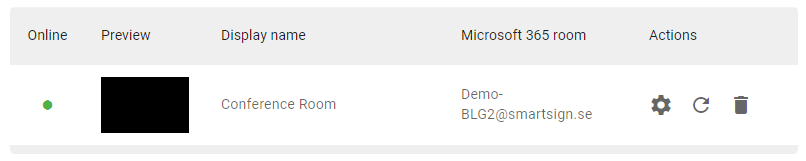
Well done, that's your first room, ready for use. Add more rooms, tweak your settings and go meet!