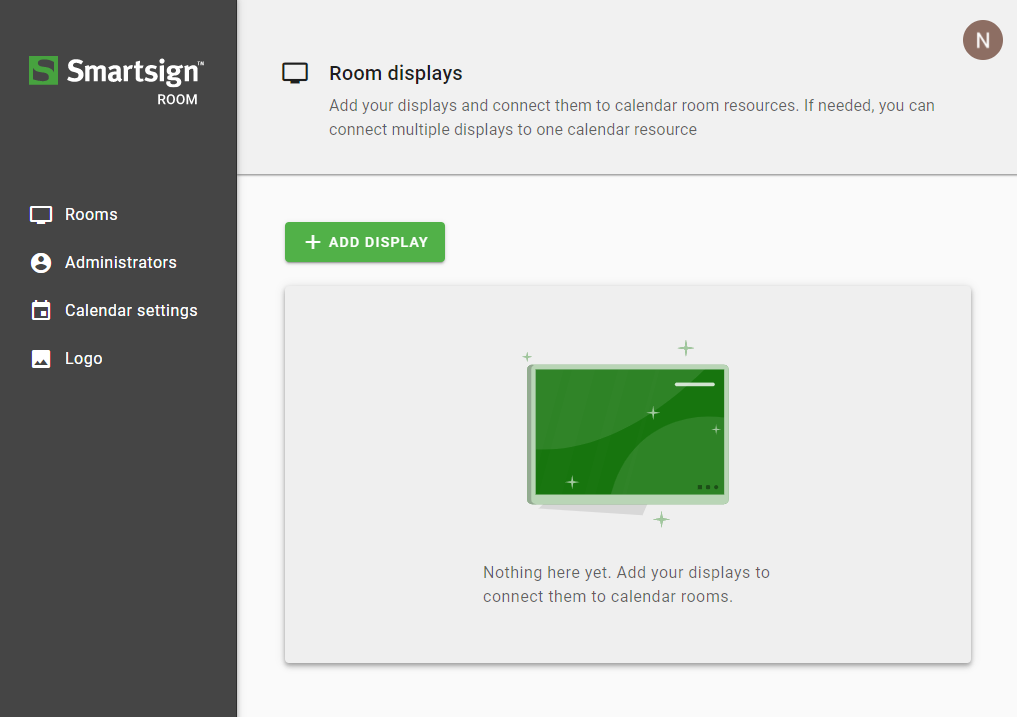Connect using app
Prerequisites
An account with administrative access to your Microsoft 365 tenant
Security
Please refer to Security for additional details on security and restricting access.
Instructions
- Login to Room
- Provide your organization name and country. Then click Save
settings.
Only create a new organization if you don't already use Smartsign Room. If you already use it, please ask your administrator to invite to the already existing organization. - Click Connect with Microsoft
- Login with a work account that has administrative access to your
Microsoft 365 tenant. If your account does not have administrative
access, you will be prompted to use another account.
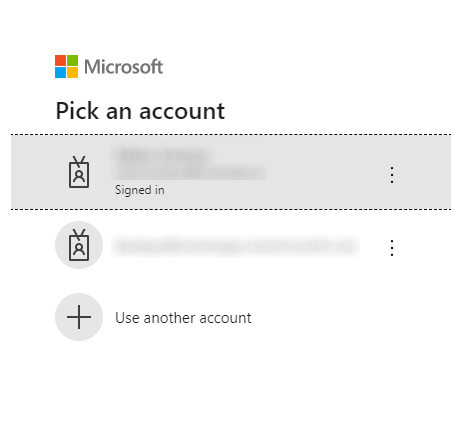
- Accept the permissions required on behalf of the company.
Please see section on security if you want to learn more about the permissions needed.
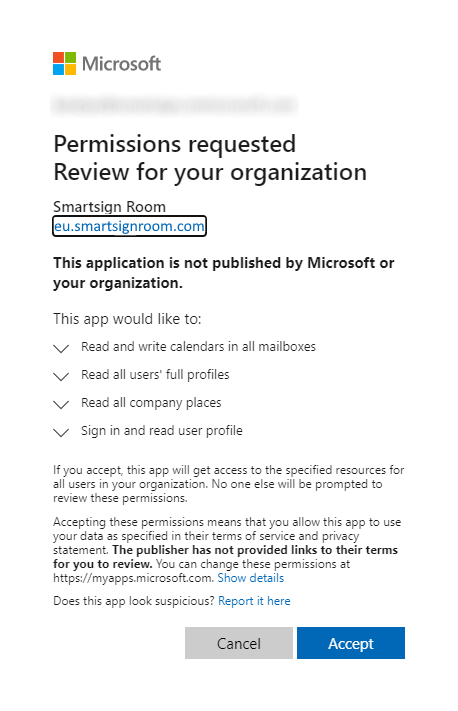
- Done, Smartsign Room is now connected to your Microsoft 365 tenant.