Configuring delegate access
When using a service account to connect to Microsoft 365, this account needs access to create, edit and delete meetings in the room calendars.
To achieve this it uses Delegate access via the Microsoft Graph API.
This means you need to assign "Full access" permission to the service account for each of the room calendars that you want to use with Smartsign Room.
Please note that it can take up to 24 hours for the permissions to sync in Microsoft 365.
Using the Exchange admin center
- Go to https://admin.exchange.microsoft.com/#/resources
- Select the room you want to edit
- Below Resource delegates, click Manage delegates
- Add your service account and give it Full access
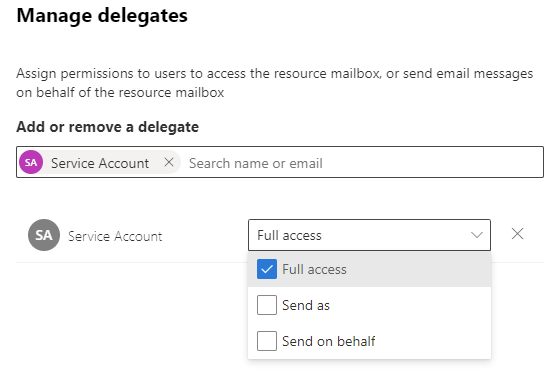
- Click Save
Using PowerShell
Connect to your Microsoft 365 tenant using Exchange Online PowerShell.
Use the Add-MailboxPermission cmdlet to add permissions.
Examples:
Assign Full access permission to all room mailboxes
Get-Mailbox -ResultSize unlimited -Filter "RecipientTypeDetails -eq 'RoomMailbox'" | Add-MailboxPermission -User YOURSERVICEACCOUNT -AccessRights FullAccess -InheritanceType All
Assign Full access permission to a single room mailbox
Add-MailboxPermission -Identity "MY ROOM EMAIL" -User YOURSERVICEACCOUNT -AccessRights FullAccess -InheritanceType All