Using MS Office on the server
The default setting is to convert PowerPoint documents with a built-in component. This component is capable of simple PowerPoint presentations but may have problems with diagrams, effects and other elements. To use Word or Excel files, Office is a requirement.
As an option, you may use Microsoft PowerPoint instead of the built-in component to convert PowerPoint documents. This requires that Microsoft PowerPoint or Office is installed on the Server computer and that you are holding a license of Microsoft Office that permits server use. If you are in doubt whether you have such a license check with your IT department or contact Microsoft. Smartsign disclaims all liability regarding the unauthorized use of this feature.
To enable the use of Office in Smartsign:
- Logon to the web interface as an administrator
- If you have more than one site, go to the root site
- Open the Management menu and select Site Profiles
- View the Default Site Profile
- Select the Settings tab
- Select Media in the drop-down
- Enable all Office applications that you wish to use
- Enable both the Padlock and F (Force) for each of them.
- Save the profile
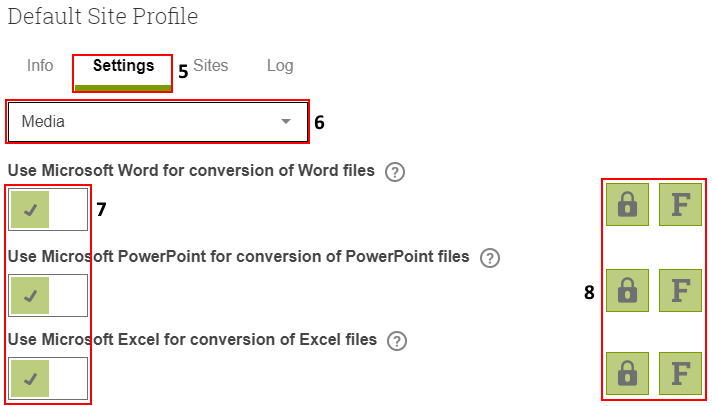
If you have an early version of Smartsign 10.3 or an older version, there will only be a PowerPoint setting.
Word and Excel use is always attempted and will fail if not installed.
- For use with Office it's highly recommended to use a service account for the Smartsign Server service.
- We recommend using 64bit Office. It's typically more reliable than 32bit when integrating.
- For Office integration to work, these folders must be created if they don't exist
C:\Windows\System32\config\systemprofile\Desktop and C:\Windows\SysWOW64\config\systemprofile\Desktop