Yammer (Viva Engage)
The Yammer datasource lets you show your Yammer content on screens.
Text and images only. (Galleries and Video is not supported)
Rebranding
Yammer is currently being rebranded by Microsoft to "Viva Engage". We currently don't expect any effect on the integration because of it.
Requirements
- Smartsign Cloud Service
- A Smartsign M365 Yammer template data source license
- A business Yammer account
- A Microsoft 365 account with admin access to the business Yammer account.
- Screens must be able to reach https://social.smartsigncloud.net
Instructions
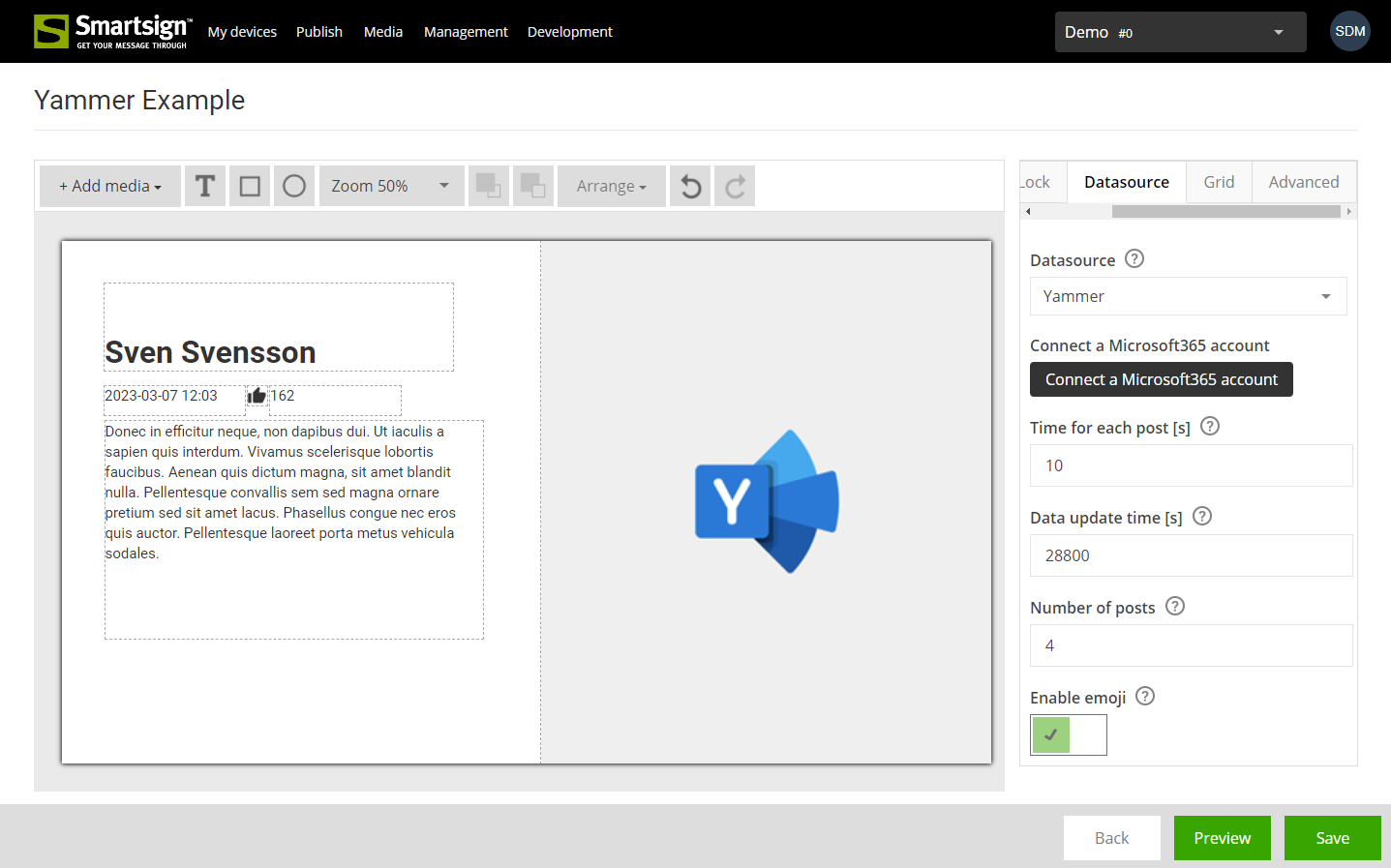
- Start with one of our prepared templates for Yammer
- Click the Datasource tab (click on the grey area outside the template if it's not visible)
- Yammer is already selected, just click Connect a Microsoft365 account (Yammer admin rights required!)
- Authenticate and select which Yammer group you want to use with the integration, approve the permissions
- When the connection is completed, select the Yammer community to use in the template
- Save the template
- The template is now ready for use and can be published to your screens.
Configuration
|
Setting |
Description |
Example |
|
Connect a Microsoft365 account |
Click to connect with a Microsoft365 account and authorize access to your data |
|
|
Data Update Time |
Time in seconds between updates |
28800 |
|
Time for each post |
Time in seconds to show each post |
10 |
|
Number of posts |
The maximum number of posts to display |
5 |
| Enable emoji | Enable to show emojis in messages | True |