The Facebook datasource lets you show your Facebook content on screens. Currently the Facebook data source will only work on the cloud service.
Requirements
- Smartsign Cloud Service
- A business Facebook account with admin permissions (Facebook requirement)
- Screens must be able to reach https://social.smartsigncloud.net
Instructions
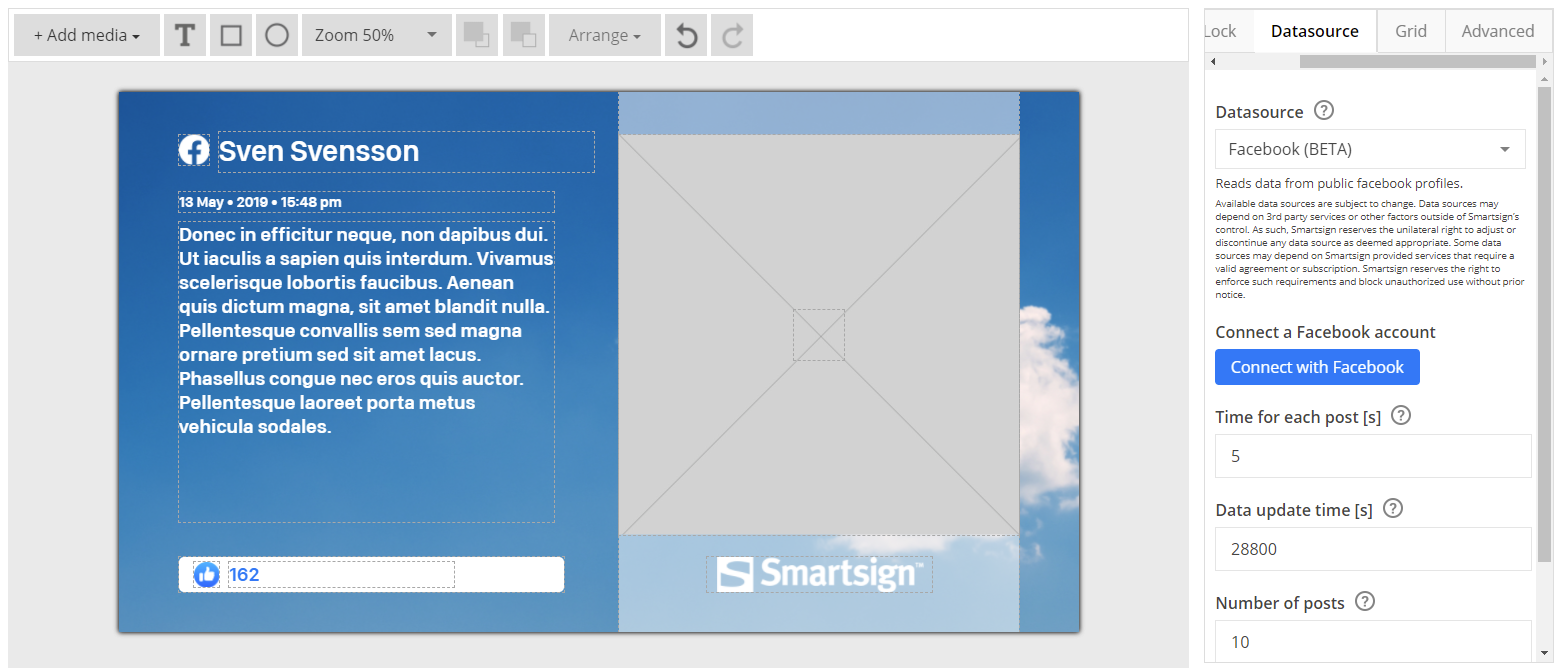
-
Start with one of our prepared templates for Facebook
-
Click the Datasource tab (click on the grey area outside the template if it's not visible)
-
Facebook is already selected, just click Connect with Facebook
-
Authenticate and select which Facebook pages you want to use with the integration, approve the permissions
If you experience any issues, make sure to click Edit when connecting and approve all permissions asked.
-
When the connection is completed, select the Facebook page to use in the template
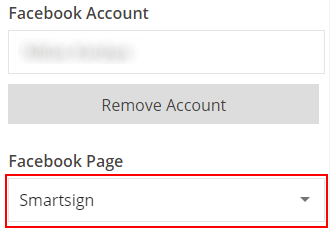
-
Save the template
-
The template is now ready for use and can be published to your screens.
Configuration
|
Setting |
Description |
Example |
|
Connect with Facebook |
Connect to Facebook and authorize access to your data |
|
|
Data Update Time |
Time in seconds between updates |
28800 |
|
Time for each post |
Time in seconds to show each post |
10 |
|
Number of posts |
The maximum number of posts to display |
5 |
| Enable emoji | Enable to show emojis in messages | True |
| Enable video |
Enable to allow video (muted only) Caution! Videos are streamed directly to screen. This can require a lot of network bandwidth and may incur additional costs on metered connections. |
False |